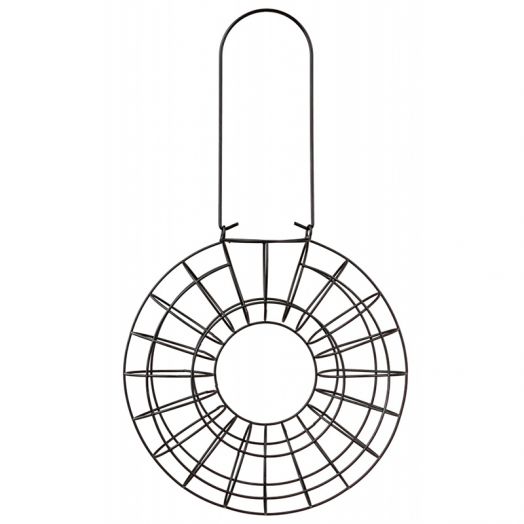KYOCERA Hydro LIFE manuels
Manuels d'utilisation et guides de l'utilisateur pour Téléphones mobiles KYOCERA Hydro LIFE.
Nous fournissons des manuels en pdf 2 KYOCERA Hydro LIFE à télécharger gratuitement par type de document : Manuel d'utilisateur

Kyocera Hydro LIFE Manuel d'utilisateur (109 pages)
marque: Kyocera | Catégorie: Téléphones mobiles | Taille: 2.40 MB |

Table des matières
Setup Wizard
11
Home Screen
14
Status Bar
18
2 Text Entry
19
Dialing
24
Voicemail
25
Call Waiting
27
Call Log
28
4 Contacts
30
Messages
36
Message
39
Accounts
42
Navigation
44
Music Player
45
Web Browser
50
Desk Clock
62
Stopwatch
63
Calculator
64
MagniFont
65
Voice Search
66
Eco Mode
66
Bluetooth
66
File Manager
70
Phone Help
70
10 Settings
71
Settings 81
81
About Phone
85
Charging
93
Storing
93
16 Index
105
106 User Manual
106
Index 107
107
108 User Manual
108
Index 109
109

Kyocera Hydro LIFE Manuel d'utilisateur (181 pages)
marque: Kyocera | Catégorie: Téléphones mobiles | Taille: 3.40 MB |

Table des matières
Phone Basics
10
Setup Wizard
16
Home Screen
21
Use Folders
24
Status Bar
27
Text Entry
29
Text Mode
30
Phone Calls
34
Voicemail
39
Call Waiting
42
TTY Mode
44
Auto Answer
45
Call Log
46
Contacts
48
Access Gmail
58
Google+
73
YouTube
73
Navigation
79
Search Maps
80
Music Player
81
Web and Data
85
Web Browser
89
Chrome Menu
96
Mobile Hotspot
100
Camera and Video
102
Take a Picture
103
Review Screen
104
Record Videos
105
Open Gallery
108
Edit a Picture
110
Crop a Picture
111
Desk Clock
119
Night Mode
120
Set an Alarm
120
Stopwatch
121
World Clock
122
Calculator
123
Sound Recorder
123
MagniFont
124
Voice Services
124
Voice Search
126
Eco Mode
127
Bluetooth
127
File Manager
135
Settings
137
MaxiMZR Settings
138
VPN Settings
140
Phone Settings
142
Vibrate Pattern
143
Touch Sounds
144
Vibrate on Touch
144
Display Settings
145
Daydream
146
Change Text Font
146
Font Size
146
Key Backlight
146
Storage Settings
147
Battery Settings
148
Liveness Check
152
Unknown Sources
155
Language
156
Spell Checker
156
System Settings
161
SERVICES
162
About Phone
163
System updates
164
Medical Devices
167
Charging
169
Storing
172
FCC Notice
174
Owner’s Record
175
Plus de produits et de manuels pour Téléphones mobiles KYOCERA
| Modèles | Type de document |
|---|---|
| DuraForce Pro |
Manuel d'utilisateur
 Kyocera DuraForce Pro User Manual,
179 pages
Kyocera DuraForce Pro User Manual,
179 pages
|
| DuraForce Pro |
Manuel d'utilisateur
 Kyocera DuraForce Pro Manual del usuario,
189 pages
Kyocera DuraForce Pro Manual del usuario,
189 pages
|
| DuraForce Pro |
Manuel d'utilisateur
 Kyocera DuraForce Pro User Manual,
245 pages
Kyocera DuraForce Pro User Manual,
245 pages
|
| DuraForce Pro |
Manuel d'utilisateur
 Kyocera DuraForce Pro Manual del usuario,
255 pages
Kyocera DuraForce Pro Manual del usuario,
255 pages
|
| EN |
Manuel d'utilisateur
 Kyocera EN User's Manual,
105 pages
Kyocera EN User's Manual,
105 pages
|
| KI-G100 |
Manuel d'utilisateur
 Kyocera KI-G100 User's Manual,
43 pages
Kyocera KI-G100 User's Manual,
43 pages
|
| S2410 |
Manuel d'utilisateur
 Kyocera S2410 User Manual,
72 pages
Kyocera S2410 User Manual,
72 pages
|
| Neo E1100 |
Manuel d'utilisateur
 Kyocera Neo E1100 User Manual,
89 pages
Kyocera Neo E1100 User Manual,
89 pages
|
| Strobe K612 |
Manuel d'utilisateur
 Kyocera Strobe K612 User Manual,
72 pages
Kyocera Strobe K612 User Manual,
72 pages
|
| Rio E3100 |
Manuel d'utilisateur
 Kyocera Rio E3100 User Manual,
88 pages
Kyocera Rio E3100 User Manual,
88 pages
|
| TOMO S2410 |
Manuel d'utilisateur
 Kyocera TOMO S2410 User Manual,
72 pages
Kyocera TOMO S2410 User Manual,
72 pages
|
| TNT VMS200 |
Manuel d'utilisateur
 Kyocera TNT VMS200 User Manual,
64 pages
Kyocera TNT VMS200 User Manual,
64 pages
|
| 3245 |
Manuel d'utilisateur
 Kyocera 3245 User Manual,
146 pages
Kyocera 3245 User Manual,
146 pages
|
| Aktiv |
Manuel d'utilisateur
 Kyocera Aktiv Manual del usuario,
64 pages
Kyocera Aktiv Manual del usuario,
64 pages
|
| G2GO |
Manuel d'utilisateur
 Kyocera G2GO User Manual,
93 pages
Kyocera G2GO User Manual,
93 pages
|
| Jet KX18 |
Manuel d'utilisateur
 Kyocera Jet KX18 User Manual,
95 pages
Kyocera Jet KX18 User Manual,
95 pages
|
| K323 |
Manuel d'utilisateur
 Kyocera K323 User Manual,
2 pages
Kyocera K323 User Manual,
2 pages
|
| KX9 |
Manuel d'utilisateur
 Kyocera KX9 User Manual,
50 pages
Kyocera KX9 User Manual,
50 pages
|
| SLIDER JET KX18 |
Manuel d'utilisateur
 Kyocera SLIDER JET KX18 User Manual,
80 pages
Kyocera SLIDER JET KX18 User Manual,
80 pages
|
| QCP 2035 |
Manuel d'utilisateur
 Kyocera QCP 2035 User Manual,
47 pages
Kyocera QCP 2035 User Manual,
47 pages
|
KYOCERA appareils